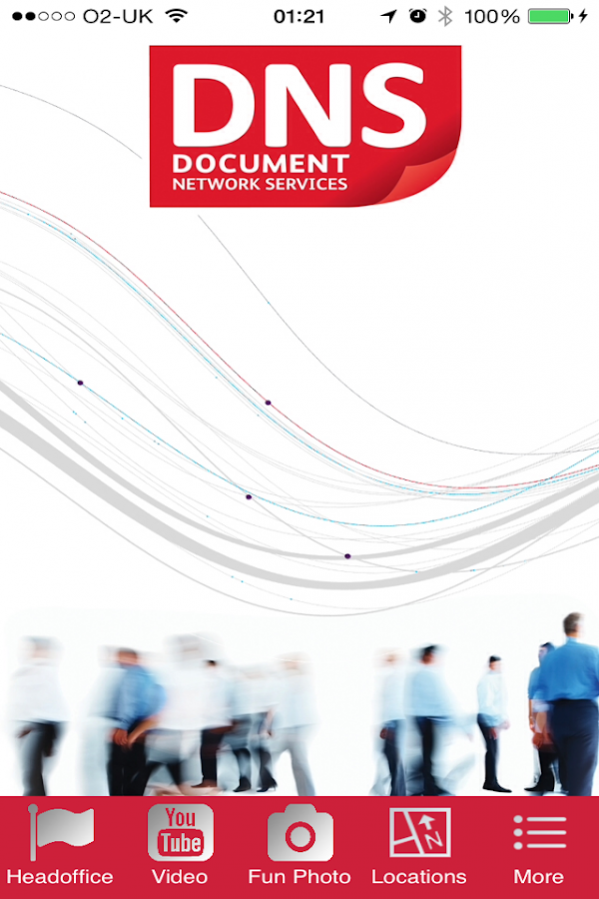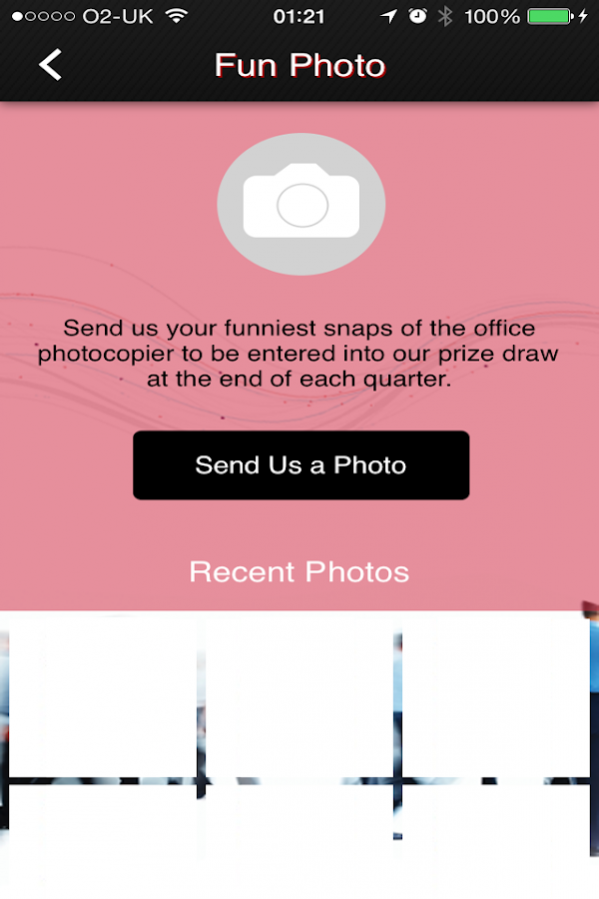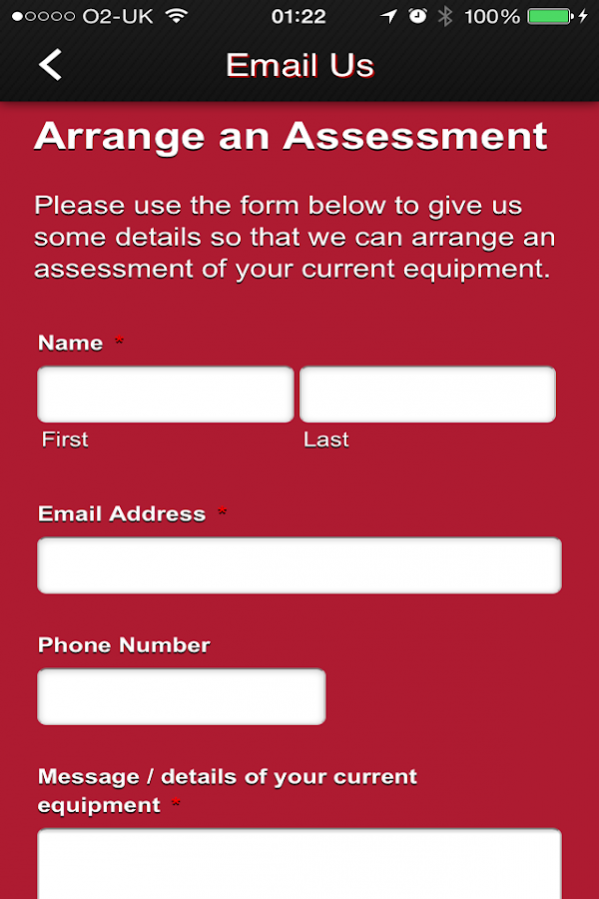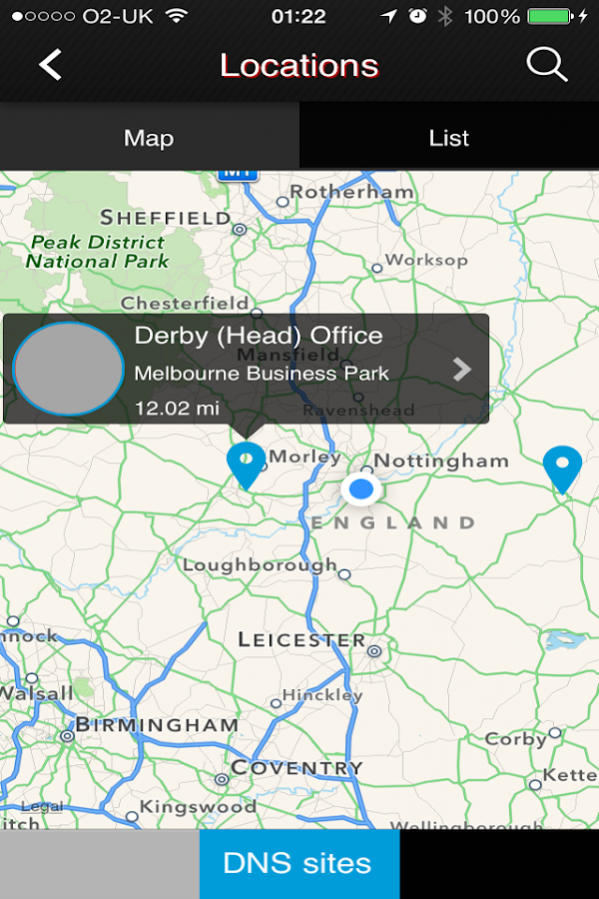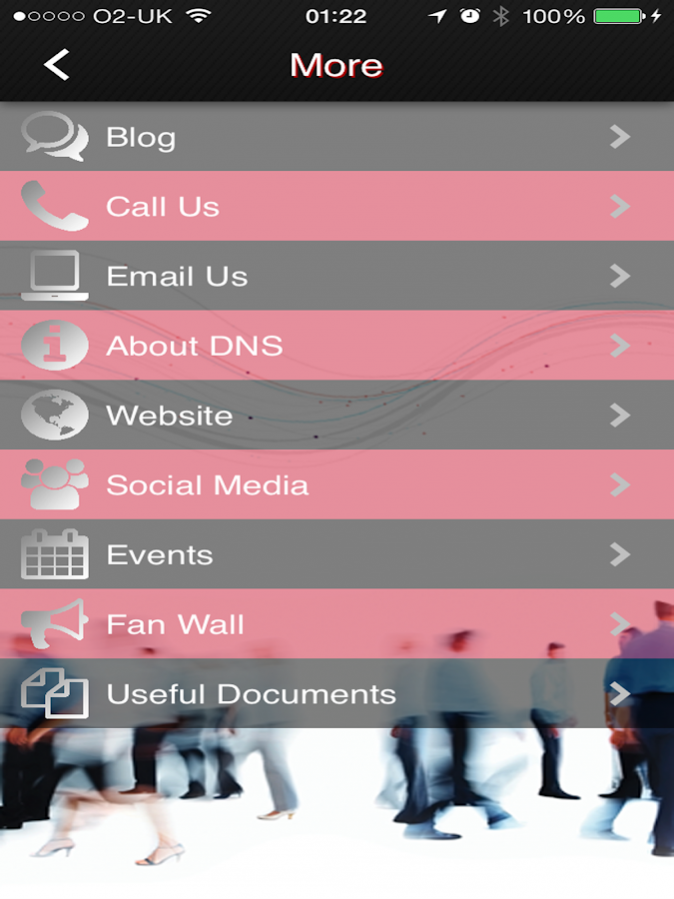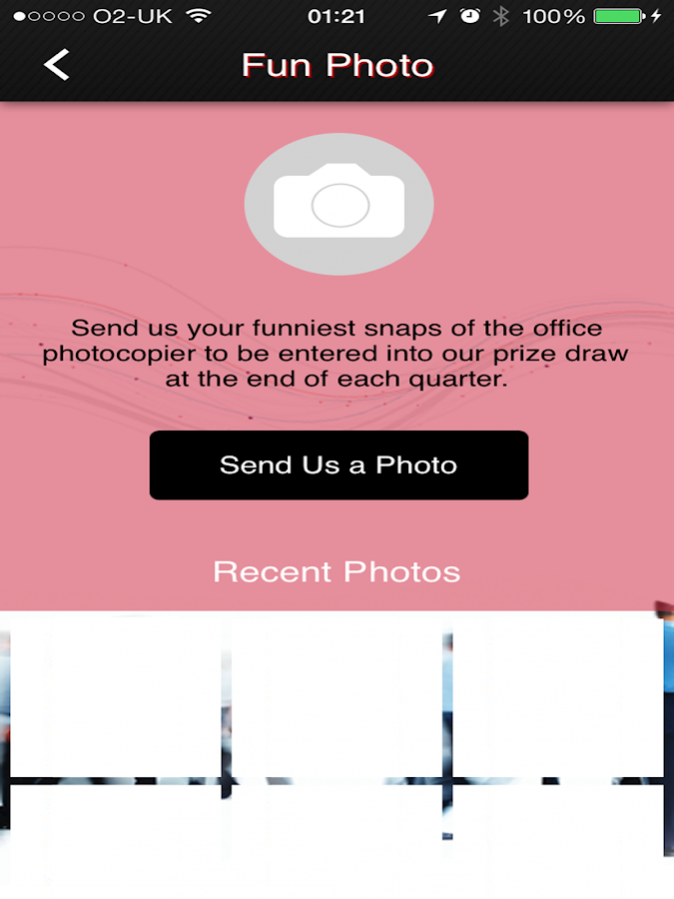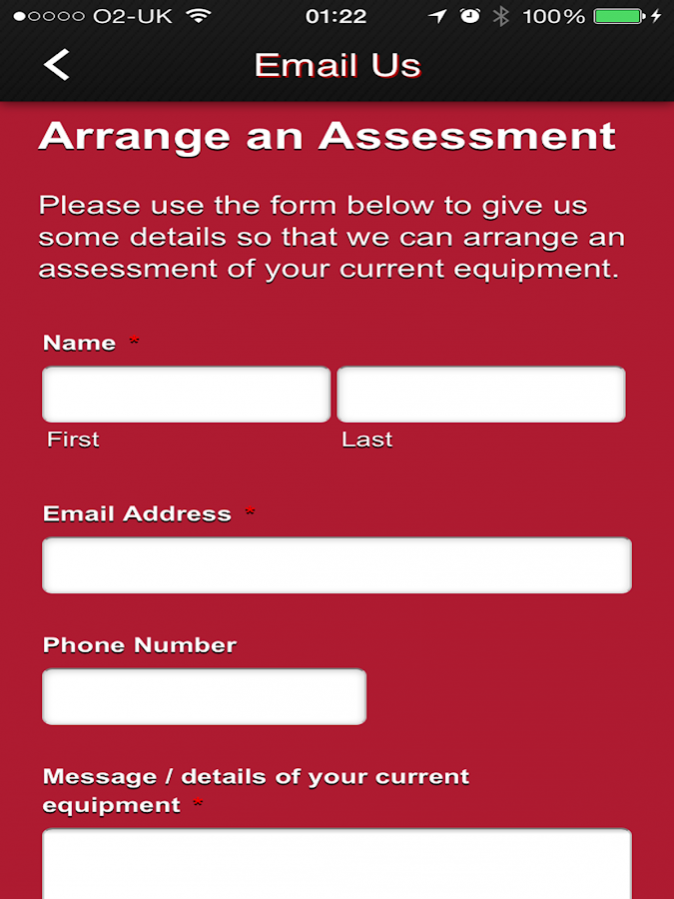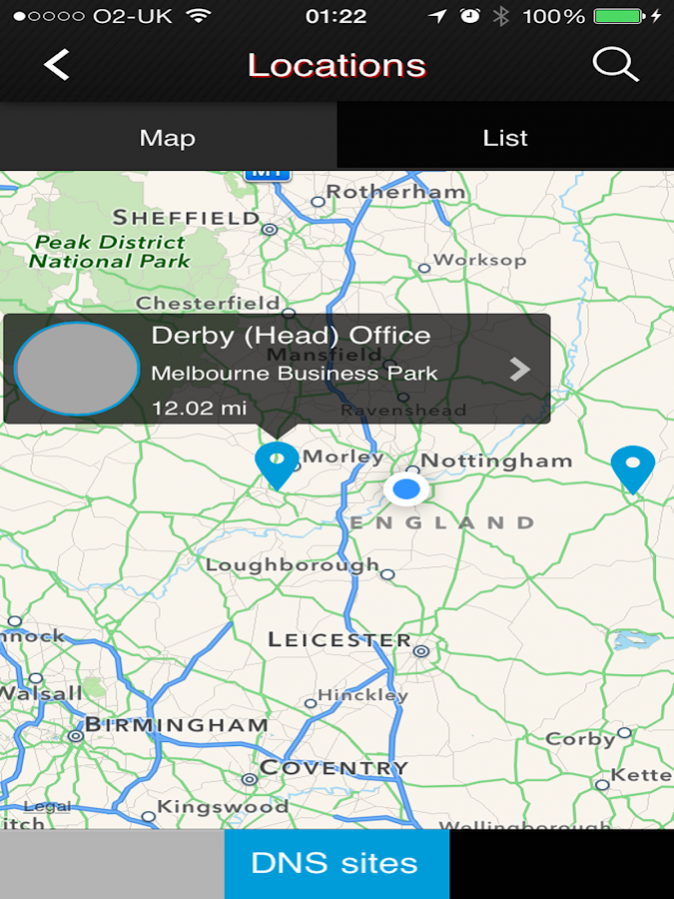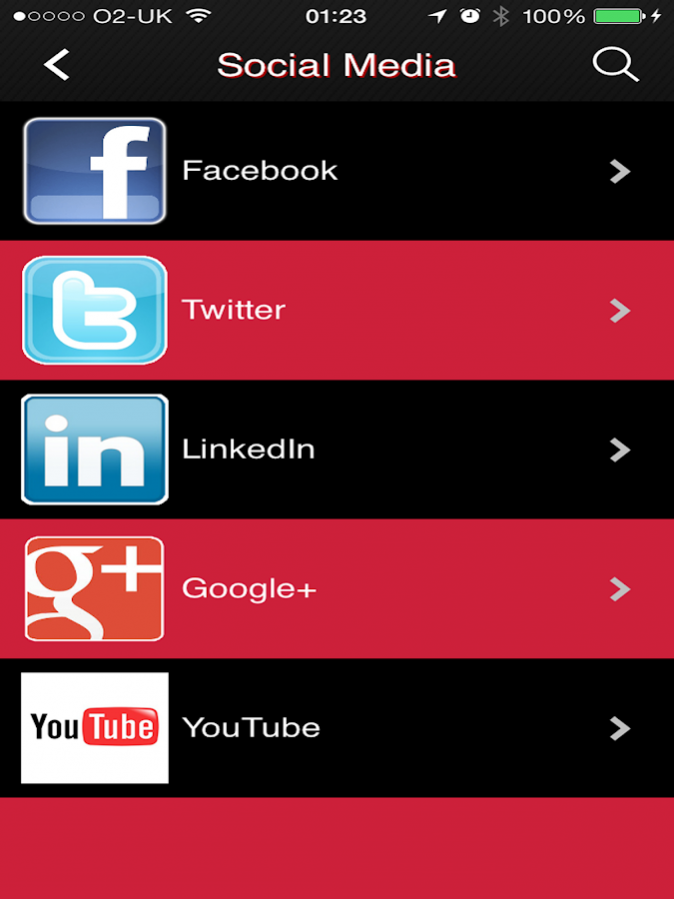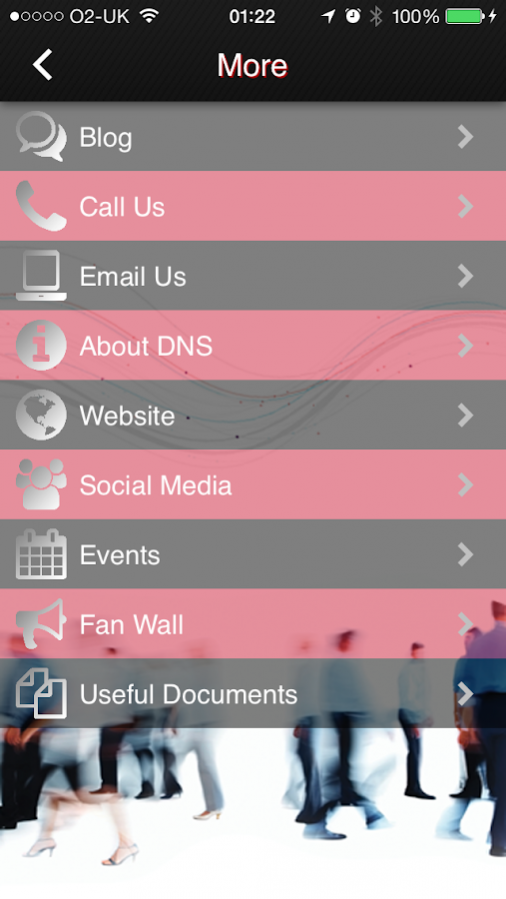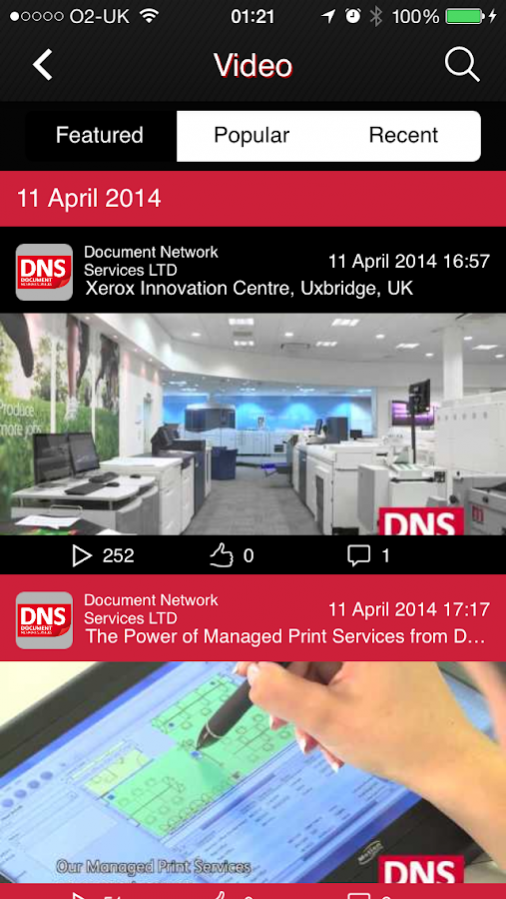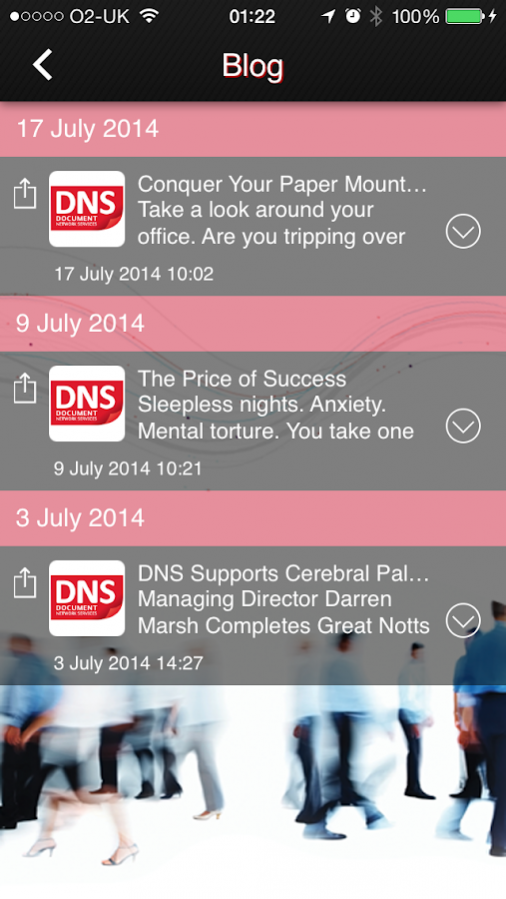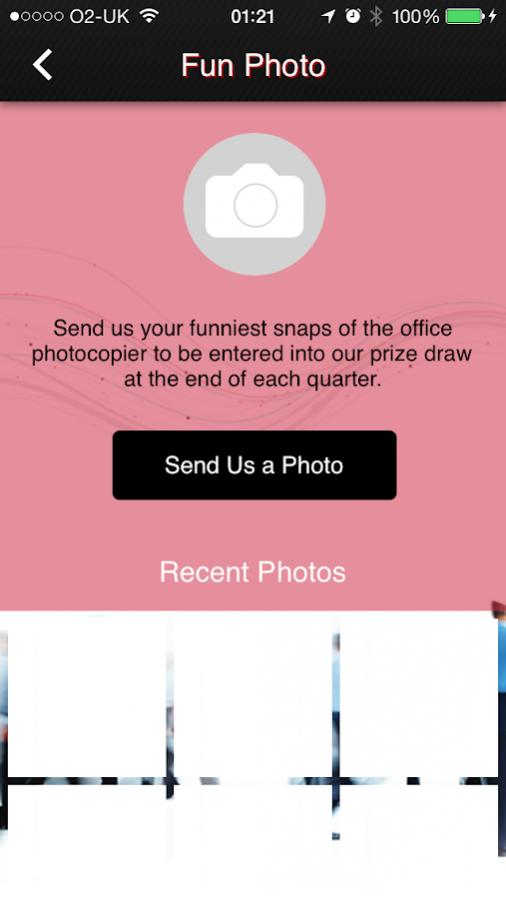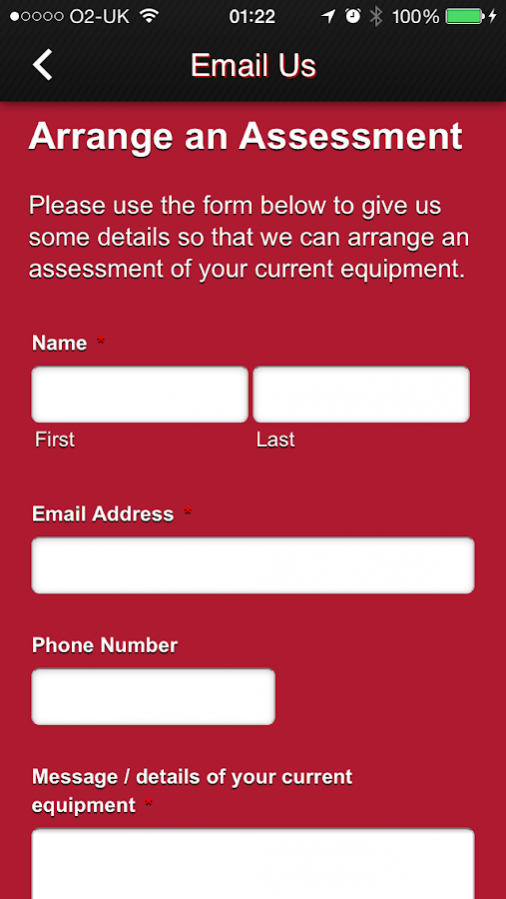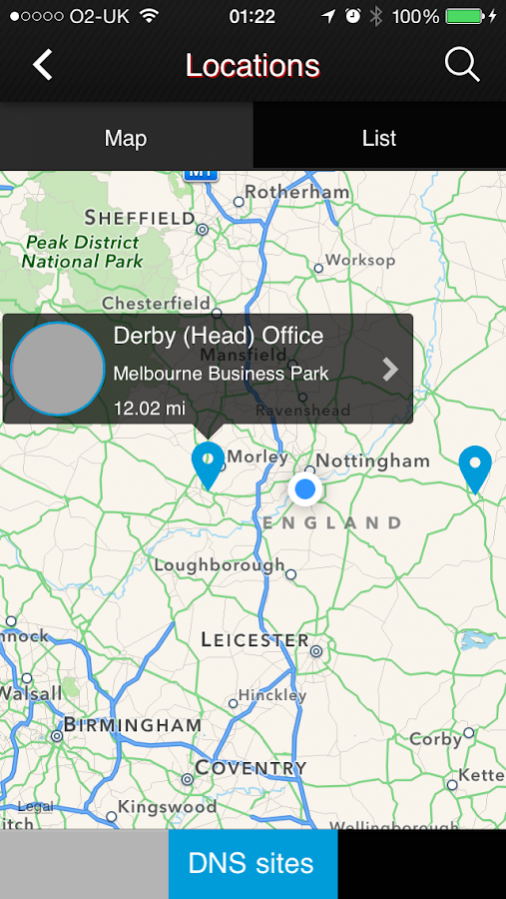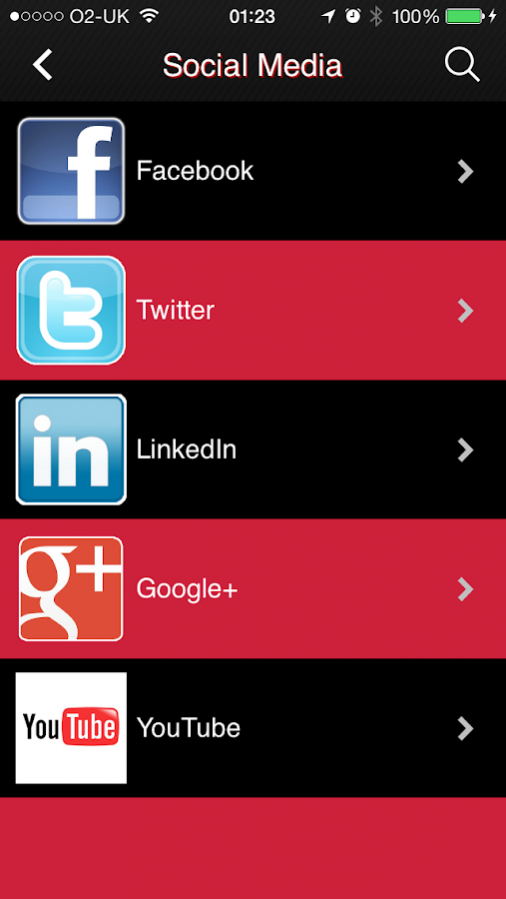DNS Limited 4.0.2
Free Version
Publisher Description
Download the Document Network Services Ltd (DNS) app for quick access to information, news and special offers. Put a face to a name and meet the team here at DNS. Keeping in touch with our customers is key to success & longevity - find out about our events in your area with the build in GPS alerts. Other than the team at DNS, some people may find photocopiers and printers boring and not very exciting - so we're asking you to add some creativity to the office printer and take your funniest, silliest picture to send directly to us and be entered into our prize draw each quarter end. Good luck!
• Watch product videos, adverts & demonstrations
• Submit your fun office photos via the camera facility
• Apply for an assessment of your current equipment
• View our locations, contact details and social media accounts
• Keep up to date with events we are hosting and attending
• Access Product guides and support literature
• Read our Blog and receive the latest news, updates & industry information
• Access our forum where you can ask questions and interact with our network
About DNS Limited
DNS Limited is a free app for Android published in the Office Suites & Tools list of apps, part of Business.
The company that develops DNS Limited is Document Network Services. The latest version released by its developer is 4.0.2.
To install DNS Limited on your Android device, just click the green Continue To App button above to start the installation process. The app is listed on our website since 2014-10-30 and was downloaded 8 times. We have already checked if the download link is safe, however for your own protection we recommend that you scan the downloaded app with your antivirus. Your antivirus may detect the DNS Limited as malware as malware if the download link to com.app_dnslimited.layout is broken.
How to install DNS Limited on your Android device:
- Click on the Continue To App button on our website. This will redirect you to Google Play.
- Once the DNS Limited is shown in the Google Play listing of your Android device, you can start its download and installation. Tap on the Install button located below the search bar and to the right of the app icon.
- A pop-up window with the permissions required by DNS Limited will be shown. Click on Accept to continue the process.
- DNS Limited will be downloaded onto your device, displaying a progress. Once the download completes, the installation will start and you'll get a notification after the installation is finished.